Your WordPress installation with the Divi theme by Elegant Themes will have a default footer:
“Designed by Elegant Themes | Powered by WordPress”
Within the Divi theme, there is a simple way to disable the footer text OR write your own custom footer text.
Step 1:
Log in to your WP Admin panel.
yourdomainname/admin
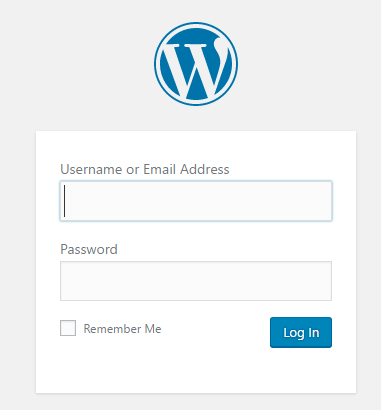
Step 2:
Navigate to Divi>Theme Customizer.
You can do this from the Admin Panel menu,
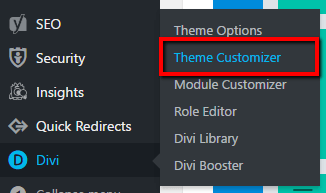
or also from the front using the editing bar.
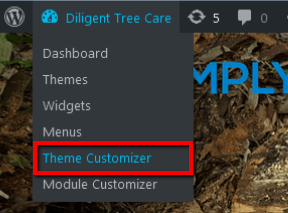
Step 3:
Select “Footer” from the Theme Customizer options.
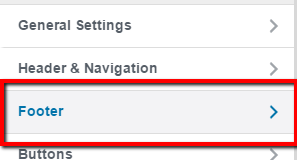
Step 4:
From there, you will see that you can edit the footer credits and publish changes.
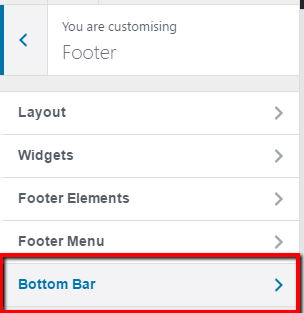
Type in your custom footer credits and save.
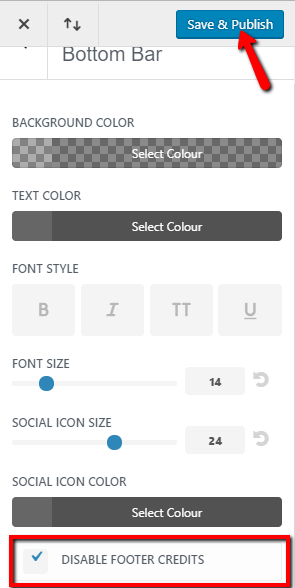
NOTE:
It is generally better to have some custom text in the footer for SEO purposes, rather than none at all.
Click here instead for instructions on how to customise the footer text in Divi.