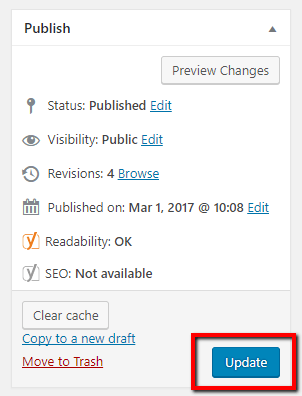by inserting a break tag <br>
Step 1:
Go to the module settings of the text you wish to edit.
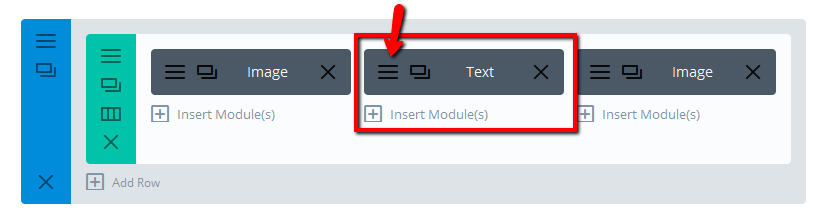
Step 2:
Click the “Text” tab to make sure you’re working in the text editor, rather than the visual editor. This way you can see and add html.
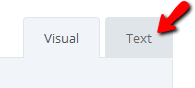
Step 3:
Insert a break tag where you wish to start a new line:
“Insert a break<br>tag”
becomes
“Insert a break
tag”
![]()
Step 4:
Save your module changes,
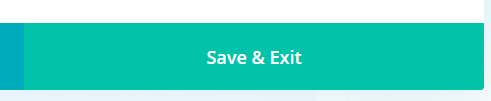
and then update/save draft to save your page or post changes.