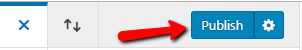Step 1:
Log in to your WP Admin panel.
yourdomainname/admin
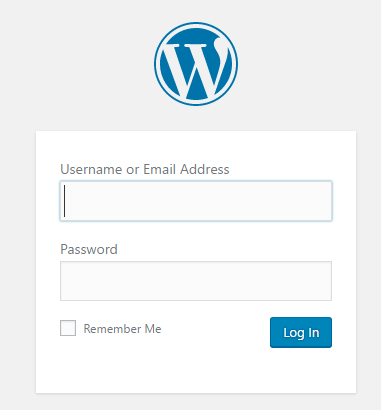
Step 2:
Navigate to Divi>Theme Customizer.
You can do this from the Admin Panel menu,
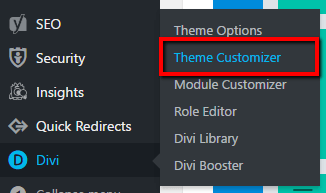
or also from the front using the editing bar.
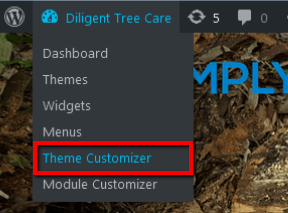
Step 3:
Select “General Settings” from the Theme Customizer options.
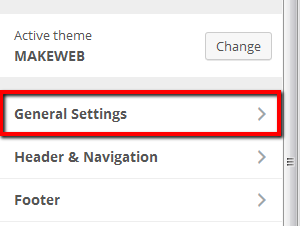
Step 4:
From there, select “Site Identity”.
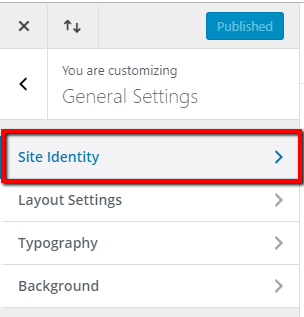
Step 5:
Under “SITE ICON”, you can click to select a site icon, or change an existing one. Select (or upload and select) from the Media Library.
![]()
![]()
Step 6:
Publish the changes.