You can edit the colour of your text links in the Divi Theme Customizer. But what if you want more?
The default link colour that you set might be generally great, but not work for every link. In addition, you may want to control more about the link style, but not have to touch any CSS. (Perhaps you want the old school look of the underlined text links.)
Once upon a time, we shared some CSS to globally edit your links (below), but you can now edit link style in modules! No code required. This is wonderfully flexible, as it allows you to adjust style as needed, on a module-by-module basis. This video show you where and how to change the text link style in a Divi text module:
And for that ol’ CSS method we shared long ago (but seriously, you don’t need it anymore):
/* Add underline to paragraph text links */
p > a {
text-decoration: underline;
}
You may also like to include this styling in text within bullet points and numbered points (unordered and ordered lists):
/* Add underline to paragraph text links and links within lists */
p > a, ol > li > a, ul > li > a {
text-decoration: underline;
}
Where to paste the CSS snippet
Copy and paste the above snippet into one of the following two places (depending on where the rest of your custom CSS code is residing):
1) Navigate to Divi>Theme Options and at the bottom of the default “General” tab, paste the CSS snippet into the “Custom CSS” box and save changes.
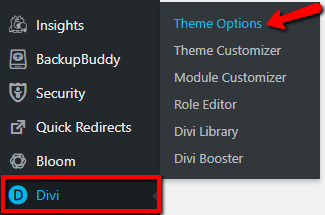
2) If you are using a child theme and are confident with editing the Child theme files, you can alternatively navigate to Appearance>Editor and paste the CSS snippet into your child theme’s stylesheet.
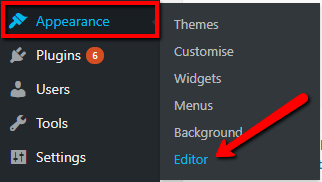
Child Themes
We recommend using a child theme. It is your insurance against losing your custom work in updates. Click here for instructions on adding a basic Divi child theme with a stylesheet (for custom CSS). Click here to learn more about child themes and getting the most out of the Divi theme.