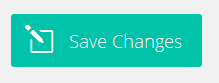Step 1:
Log in to your WP Admin panel.
yourdomainname/admin
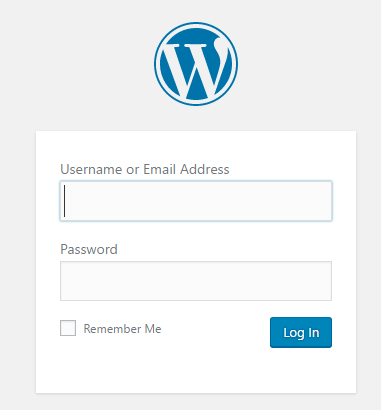
Step 2:
Navigate to Divi>Theme Options in the menu.
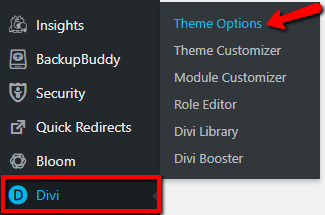
Step 3:
Click on “Upload” to change logo to a new image or an existing one in the media library. Select (or upload) logo image and click “Set as Logo”.
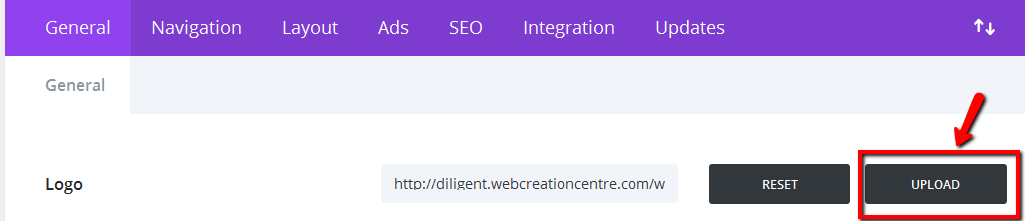
Step 4:
Save changes to your theme options.