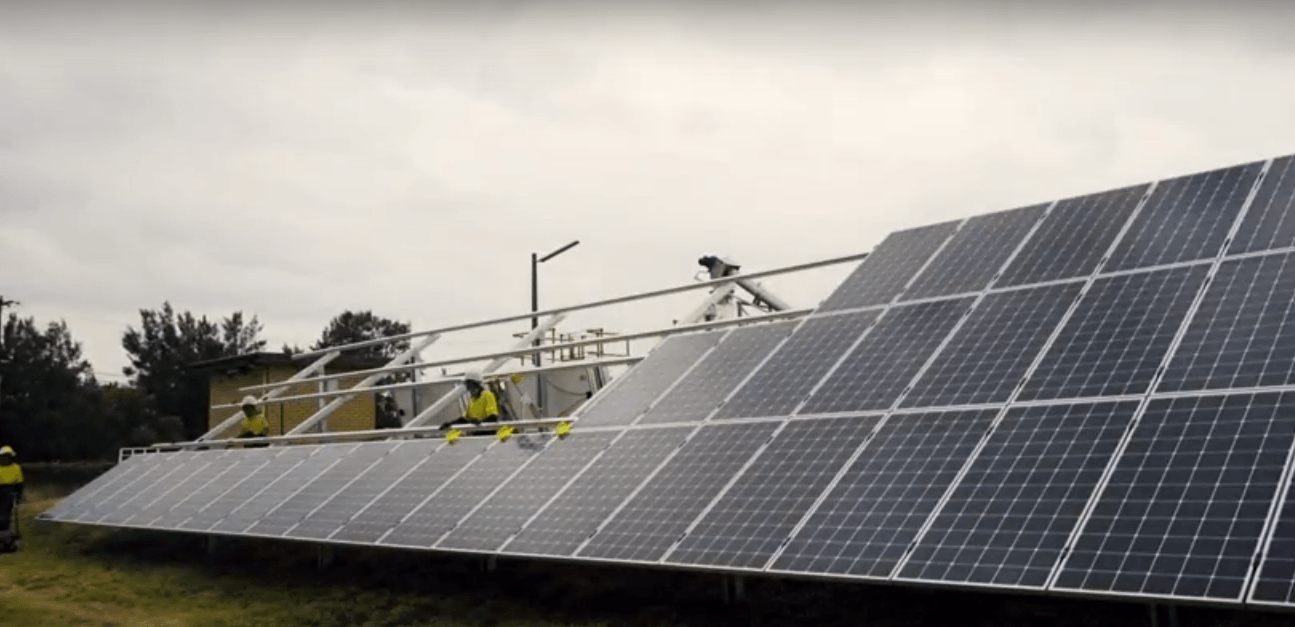Video Pop-up Module
Third party videos in a lightbox pop-up player
Unlimited Site License | Regular Updates | Simple WP Plugin Install
*Compatible with the Divi Theme Page Builder, and Elegant Themes Page Builder Plugin. Note that it does not currently render in the "Visual Builder", though you can still edit the rest of your page in there. We're working on this.
Sick of Videos slowing down your Website?
The Video popup Module improves the loading speed of your website as the video itself is not loaded with the page. Instead the video only loads in a lightbox when the user decides to play the video. Furthermore, as the video is embedded from your favourite video hosting service, it limits the brunt work required by your site.
Your Complete Customisable Video Player
Your video is no longer confined to a box on your page! With the Video popup module you have complete control over the custom image, play button and hover state of the play button.
Get rid of the bright red YouTube play button that clashes with your brand. Choose a video placeholder image of different dimensions to suit the page content it surrounds. Or be adventurous and move away from that traditional video look altogether. The sky's the limit!
Get Free Play Button Icons for your Video Pop-up Module!
Get a variety of free play button icons to use in conjunction with the Video Pop-up Module. We have sets available in PNG and SVG formats. There is also the option of a downloadable Sketch App file so that you can have full control to create and edit the existing button icons.
Video Pop-up Module Key Features
The run down on this handy little module:
Take advantage of third party video hosts
Simply find a video from Youtube, Vimeo or any other hosted video service and enter the URL into the module. The module will then open it in a lightbox for viewing. The video remains embedded in the host service ensuring maximum load speeds for the video and your website.
Loads faster on mobile
The video pop-up module also benefits mobile pages as not loading the video makes the page load speed even faster. Videos are only triggered when users decide to watch them and they load even quicker because the page itself has already been loaded.
Customize background and button
This module gives you the added advantage of choosing the “Play Button” and styling it to match your website, and choosing the thumbnail image.
Editing could not be easier
Because we are Divi users, we design and base all our modules on our experience using Divi, ensuring they are intuitive to those familiar with the interface.
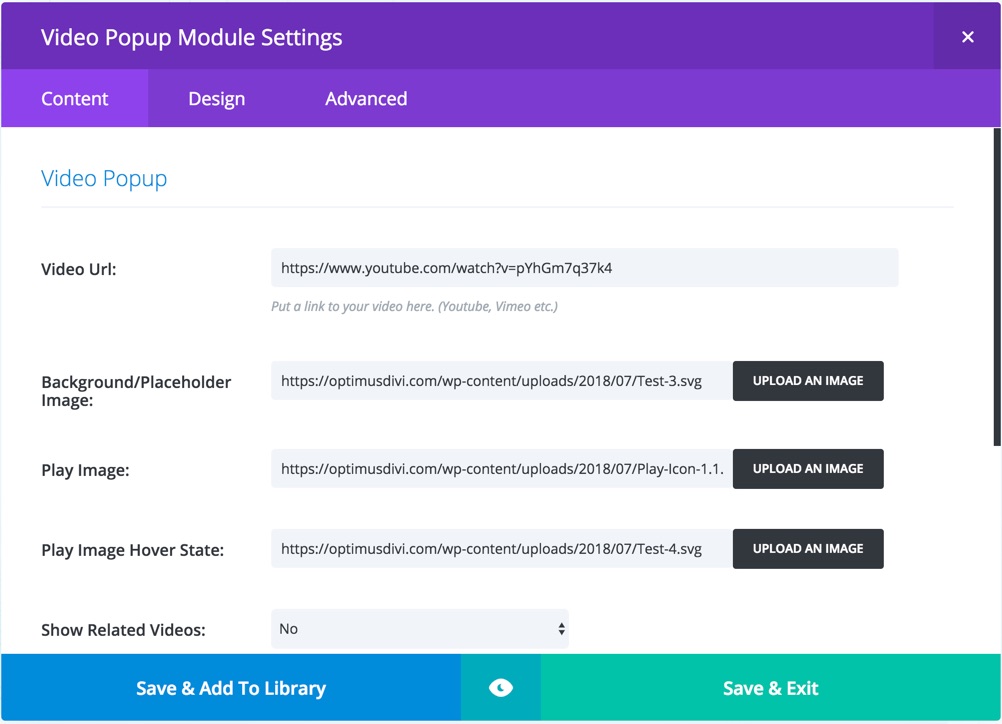
Step 1: Add Video URL and Images
Get your video URL and images ready. This allows you to customize the display of: the Video URL, Video Thumbnail image, Play Button Image, and Play Button on Hover Image.
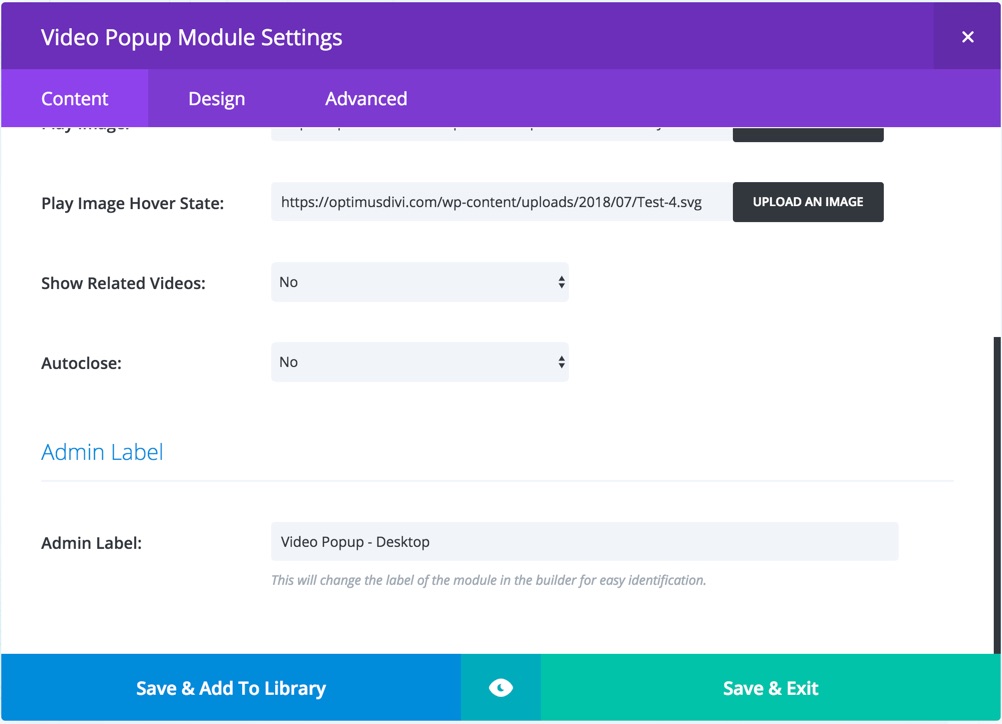
Step 2: Edit Video Settings
You have the option to change a couple of video settings. Choose whether you'd like to show related videos once your video has ended. Also choose whether you want the video popup to autoclose on finish.
Live examples
You can see the video pop-up in action on several live websites:
In the header of http://effectivebuilding.com.au/, where a beautiful ad video showcases their new buildings in Parramatta, Sydney.
And on http://memorylakememorials.com.au/ for an explainer video about a new online memorial service.
Both sites had styling that did not match the YouTube Play Button, so this pop-up module was a great option.
Video Pop-up Module
Third party videos in a lightbox pop-up player
*Compatible with the Divi Theme Page Builder, and Elegant Themes Page Builder Plugin. Note that it does not currently render in the "Visual Builder", though you can still edit the rest of your page in there. We're working on this.