Video Popup Module Accepted URL Formats
If you’re having trouble with your videos, then the first thing to check is your URL format.
YouTube has several formats for its video URLs, various short links and extra tracking suffixes. We are working on making the module more compatible, but until then it is a simple alteration to ensure your URL is in the correct format.
YOUTUBE FORMATTING
Take this YouTube clip: https://www.youtube.com/watch?v=x9vZUuMkl6w
Don’t use this short “embed” format:
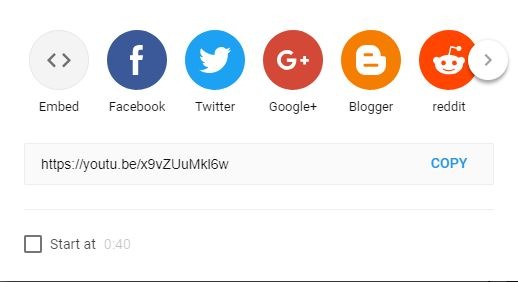
Instead, use the full format from the browser bar:
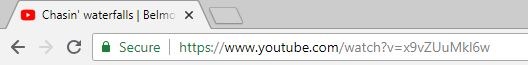
(Note, sometimes AFTER the unique code there is a tracking suffix, usually beginning with another “?”. Remove this from the end if there is one.)
VIMEO FORMATTING
Vimeo is actually pretty straight forward. The main thing to watch is if you have a paid Vimeo account, then it is possible to have videos set to “private”. In this case, they will not display on your Divi page. So keep an eye on that setting.
If you did want it to be locked down, then we recommend using the Vimeo feature to restrict to certain URLs. That way you can nominate the URL of your Divi page and it will allow that video to play there, but no where else.