Module Refine Plugin
List of modules getting too long? Use this refine plugin to rapidly filter it down.
Unlimited Site License | Regular Updates | Simple WP Plugin Install
Go from this long and intimidating list:
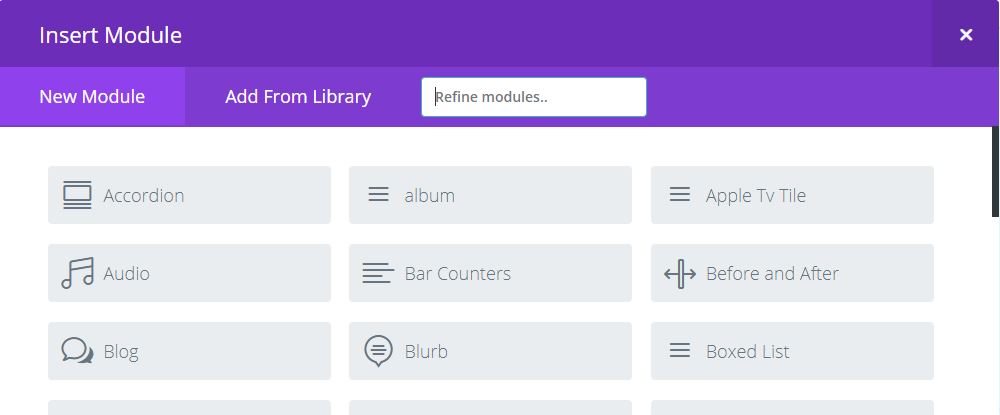
To this clear and easy list, showing just what you are seeking to add:
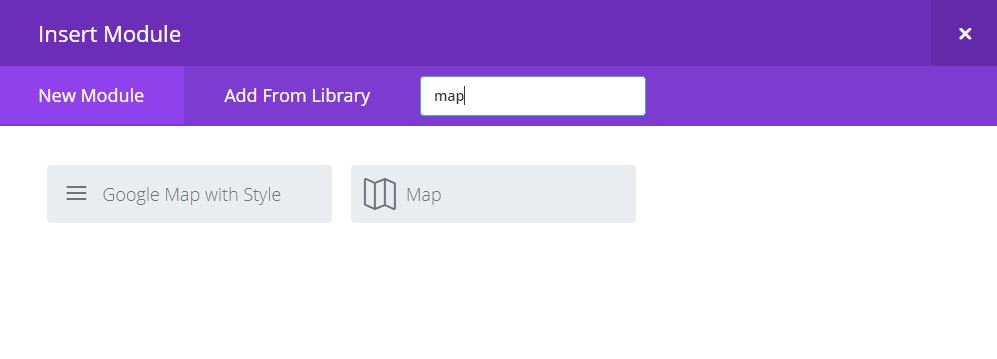
*Compatible with the Divi Theme Page Builder and Elegant Themes Page Builder Plugin.
Reduce mental drain when building in Divi
You know what module you want to add, but your eyes stare at the long list without comprehension!
There is too much to look at, especially at the end of a long day.
Reduce that drain on your brain and on your eyes. Speed up your Divi age Builder experience.
We find this so fast now that if we ever encounter a site that does not have the plugin installed, we’ll pause and quickly add it. We save time in that first session! And because it is sold as an unlimited license, you can put it onto any and all of the sites you are working on.
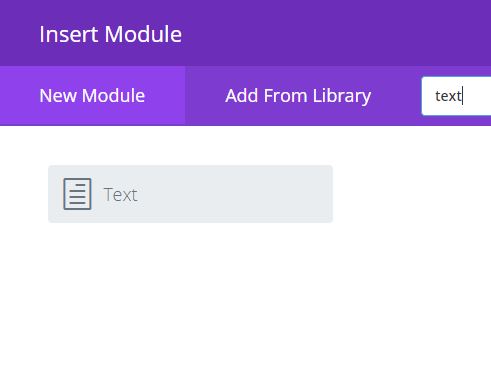
Simply install and activate the plugin
There’s nothing else to do. Once Module Refine Plugin is activated, it will immediately be available for use in the back end of Divi Page Builder whenever you are using the “Insert Module” function.
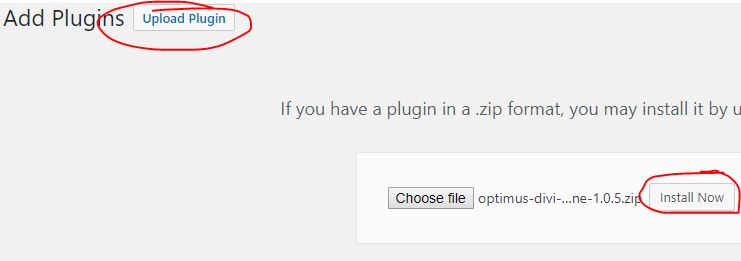
Step 1: Install the plugin
Upon purchasing you will receive a Zip file. This is the plugin file that you add into your WordPress>Plugins>Add New>Upload function.
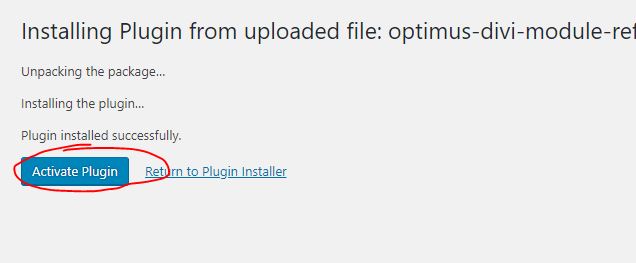
Step 2: Activate
Once installed, it will prompt you to “Activate” the newly added plugin. Once activated, the plugin will have added a refine bar so you can begin to filter the results of your long list of Divi modules.
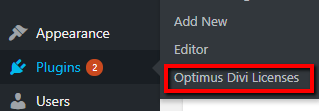
Step 3: Activate the license
You can use the plugin without a license. The license is simply to allow you to receive updates for your plugin. Upon purchase you receive the Zip file and the license key. Add the license key by going to Plugins>Optimus Divi Licenses. Add the key and click “Activate”. This will then give you access to all updates for 12 months from purchase date. To continue receiving updates after that time, simply renew the license on your “Account” page of OptimusDivi. This will automatically apply to all Module Refine Plugin installations associated with that license key.
Module Refine Plugin
Speed up your Page Builder work by refining your module list
*Compatible with the Divi Theme Page Builder and Elegant Themes Page Builder Plugin.