Fullwidth Breadcrumbs Module. Manually create easy, and elegant site navigation for your sub pages.
The breadcrumbs module allows you to add a manually-controlled breadcrumb bar so users can understand their location in your site.
NOTE: This module allows the user to manually control the display and links of the breadcrumb, page by page. It does NOT automatically create the breadcrumbs sequence.
Unlimited Site License | Regular Updates | Simple WP Plugin Install
*Compatible with the Divi Theme Page Builder, and Elegant Themes Page Builder Plugin. Note that it does not currently render in the "Visual Builder", though you can still edit the rest of your page in there. We're working on this.
Please bear with us while we work at getting this one into working order as a plugin.
Fullwidth Breadcrumb Module Key Features
The run down on this handy little module:
Help your users navigate
More beautiful than WP defaults
Page labels exactly how you want them
Editing could not be easier
Because we are Divi users, we design and base all our modules on our experience using Divi, ensuring they are intuitive to those familiar with the interface.
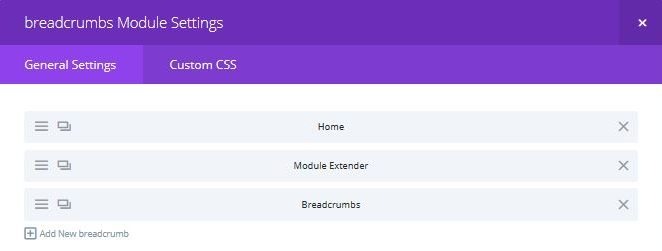
Add Your Items
A very simple, familiar, drag and drop interface, just like the Slider Module.
Add the current page as the final breadcrumb. We just use # as the link URL for that one.
This is a fullwidth module!
The first thing you may notice after installation is that when you click “Insert Module” in a section, the module does not appear.
The problem is likely only that you need to be in a fullwidth section. Try a new fullwidth section, and THEN click “Insert Module” in there.
*Compatible with the Divi Theme Page Builder, and Elegant Themes Page Builder Plugin. Note that it does not currently render in the "Visual Builder", though you can still edit the rest of your page in there. We're working on this.