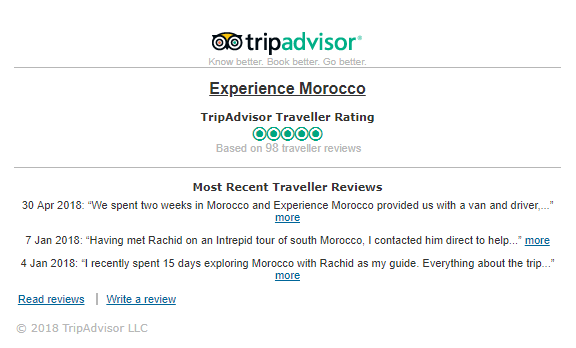TripAdvisor Reviews Module
Easily embed the widget right in your Divi Page Builder without code!
Unlimited Site License | Regular Updates | Simple WP Plugin Install
*Compatible with the Divi Theme Page Builder, and Elegant Themes Page Builder Plugin. Note that it does not currently render in the "Visual Builder", though you can still edit the rest of your page in there. We're working on this.
Give your business legitimacy
The TripAdvisor Reviews Module allows you to easily add a customisable TripAdvisor widget to your site without using code.
With easy to use settings it is incredibly customisable. Turn ratings on or off, choose if you want to show reviews and how many you want to show. It has never been easier to link your business and TripAdvisor. Give your business the credibility it deserves.
Tripadvisor Widget Module Key Features
This Module is pretty simple. It adds your Tripadvisor badge. And reviews. That's about it!
Choose your display settings
You can toggle on or off your reviews, and choose how many are displayed.
Also show off your local position (or just as easily hide it if it is not so crash hot right now!).
Easily style up with familiar Divi options
Tripadvisor review can be added into the code module with their embed code. But then you lose all the Page Builder assistance you've come to know and love. Keep using your Page Builder interface with this TripAdvisor module.
Option to include "write a review" link
Toggle the option right from within the module to allow users to click "write a review" and take them to your Tripadvisor listing where they can leave an unbiased, trusted review.
For an example, you can see the Tripadvisor badge from a Divi module on Experience Morocco's website, for guided tours in Morocco.
And in a different page layout, on the number one rated restaurant in Gosford, FahrenheitCafe.com.au.
Editing could not be easier
Because we are Divi users, we design and base all our modules on our experience using Divi, ensuring they are intuitive to those familiar with the interface.
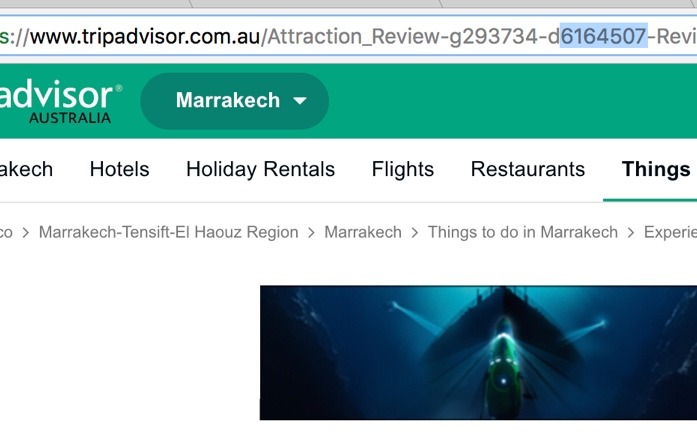
Step 1: Add your location ID
To make it work you need to input the “Location ID” in the first field of the module settings. You can find the Location ID by navigating to your venue and finding the numbers in the URL bar as shown in the picture. They are always the ones following the letter "d".
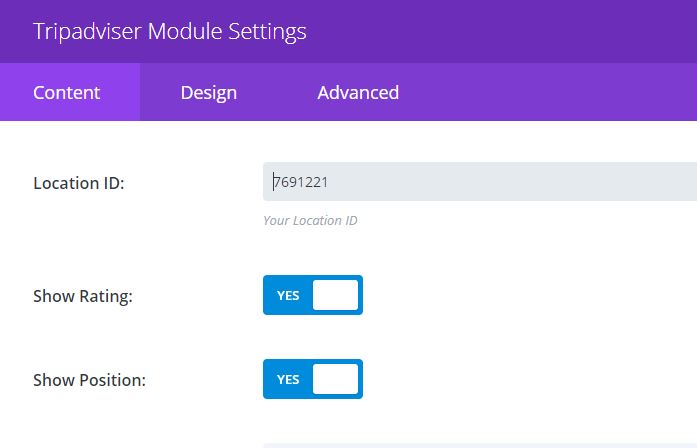
Step 2: Toggle whether to show the rating, or the reviews
This option is not only easier to set up initially. It makes it SO easy to control and edit the badge in the future. If you want to show your rating, but not your position yet, just toggle it that way. If your position improves, show it off with the flick of a switch!
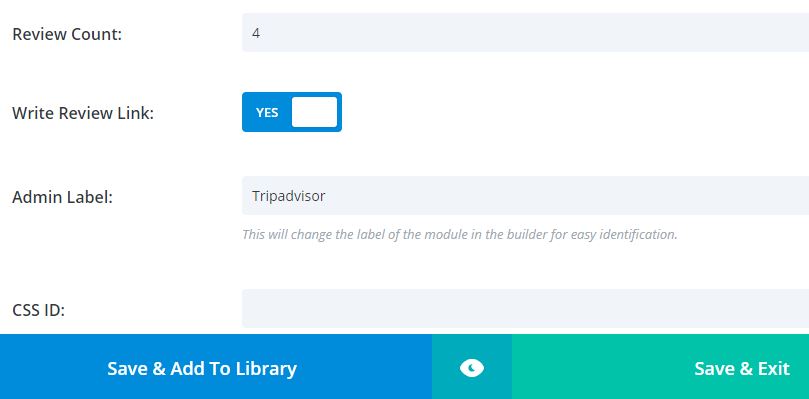
Step 1: Choose how many reviews to display
Easily set, and change if required, how many reviews are displayed at once. You can also choose whether or not to show the “write a review” link.
TripAdvisor Reviews Module
Easily embed the widget right in your Divi Page Builder without code!
*Compatible with the Divi Theme Page Builder and Elegant Themes Page Builder Plugin. Not editable with the "Visual Builder".