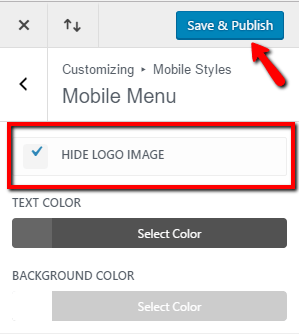STEP 1:
Log in to your WP Admin panel.
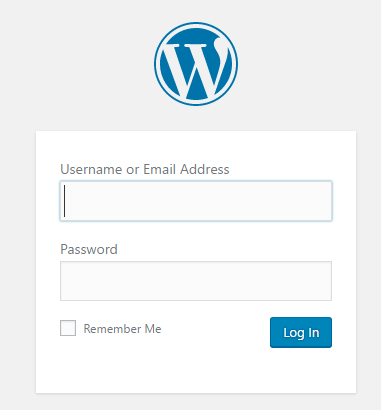
STEP 2:
Navigate to Divi>Theme Customizer.
You can do this from the Admin Panel menu, or also from the front using the editing bar (see images).
Admin panel (back end):
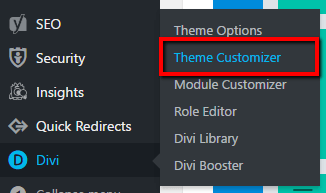
Editing bar (front end):
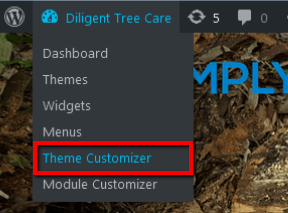
STEP 3:
Click on the “Mobile Styles” option.
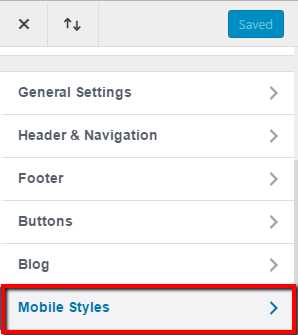
Step 4:
Now click on the “Mobile Menu” option.
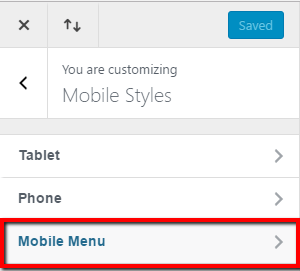
Step 5:
Check the option “HIDE LOGO IMAGE”, and click “Save & Publish”.